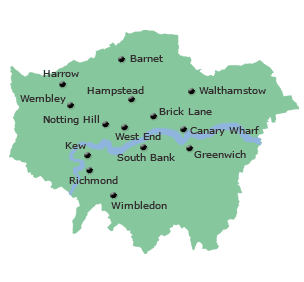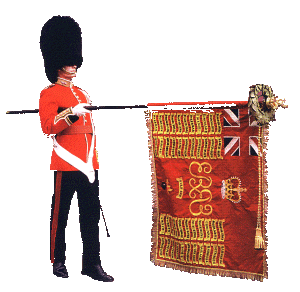As UK users increasingly rely on their devices while traveling, especially when accessing public Wi-Fi, cybersecurity experts are warning of potential dangers. Virgin Media has recently issued a
critical alert as part of Cybersecurity Awareness Month, advising users to be extra cautious when connecting to unfamiliar Wi-Fi networks.
Public Wi-Fi hotspots can be a lifesaver when you're low on mobile data or traveling abroad without roaming access. However, these networks often pose a significant cybersecurity risk, potentially exposing your devices and personal data to cybercriminals.
According to Gareth Lister, Director of Connectivity at Virgin Media O2, "Although it’s tempting when in need of a quick Wi-Fi connection, apply caution and avoid joining unfamiliar networks. Just as you would with personal interactions, apply the principle of ‘stranger danger’ when thinking about who and what you connect your phone to." He advises opting for trusted, secure networks like those provided by hotels or ensuring your mobile provider offers inclusive roaming.
If you're uncertain about the legitimacy of a Wi-Fi network, or if the offer of free data seems too good to be true, it’s likely a trap. In cases where using public Wi-Fi is unavoidable, it's recommended to use a Virtual Private Network (VPN). A VPN establishes a secure connection between your device and the internet, safeguarding your data from potential threats.
More Tips to Stay Safe Online
Virgin Media has also shared additional tips to protect your personal data:
Check URLs carefully before entering any sensitive information. Fraudsters often create fake sites with slight variations in web addresses to trick users.
Be cautious of phishing emails and always double-check the legitimacy of links.
Here are some warning signs to watch out for in suspicious URLs:
Use of “lookalike” characters from non-Latin alphabets, such as "virginmediạ.com" instead of "virginmedia.com".
Typos or misspellings, such as "Sales.virgenmedia.com".
Long, complicated links with excessive information, such as "virginmedia.com.brlb.ru".
Different domain extensions like ".xyz" instead of the usual ".com" (e.g., "virginmedia.xyz").
To add further protection to your online accounts, enabling two-factor authentication (2FA) is a smart step. This ensures that even if someone gets hold of your password, they still cannot access your account without a secondary authentication code sent to your device.
"Always protect your accounts with strong and unique passwords, and consider adding two-factor authentication for an extra layer of security," Lister advised.
With these precautions, UK users can significantly reduce the risks of falling victim to cyberattacks while accessing public Wi-Fi networks. Photo by RRZEicons, Wikimedia commons.